In order to access housing advice information you first need to visit the housing jigsaw website to register for an account. If you have already registered you can visit the housing jigsaw website to log in to your account.
Registering for a new account
Please read the following information for guidance on registering for your account.
Enter your email address and a password, this should be at least 8 chars long and contain; upper case, lower case, numeric and one non-alphanumeric character. Click on the “Register” button.
On the next screen select “Telford and Wrekin” from the drop down list and then click on the “Next” button.
On the following screen you will see some information explaining what services the Council offers, after reading this please click on the “Homelessness module” button.
On the next screen you will be asked to provide details about you, your family and your current circumstances. When you have answered as many of the questions as possible click the “Save and continue” button.
On the next screen please answer the questions giving us as much detail about your circumstances as possible, this helps us to identify the best solutions for you. When you have finished please click on the “Save” button.
You have now completed your referral and we will call you back shortly to discuss your situation with you.
Now that you are registered (or if you registered previously) you can return to this site to check on the progress of your case, upload pictures of any documents we have asked you for or to read copies of any letter we have sent you.
Last updated: 01/03/2021 10:40
 Libraries on Facebook
Libraries on Facebook Libraries on Twitter
Libraries on Twitter