Thank you for using Everyday Telford - we hope you will use this app as often as possible to report any issues you see and help us to keep to the borough looking clean and green.
Here is a quick 'How To' for using the app.
Firstly you need to visit the App Store for iPhone or Play Store for Android and type in Everyday Telford or Telford & Wrekin Council.
 |
 |
 |
| The first time you go into the app you will see this page. You then have an option to create your account, have a look at the how to guidelines or get started and report an issue.
You can return to this page at any time - simply click on the three lines in the top left corner of the app to go to your My Telford profile page and click on the How to Use tab. This is the Home page that you will come to every time you go back into the app. |
 |
| In order to submit reports using these tabs simply log in or register so we can keep you updated or contact you for more information about the issue.
You can submit reports anonymously under any of these tabs, except the Missed Refuse Collection - in order to report this we would need to know your address and contact details so we can come back and pick up your missed collection. This is why this heading shows in grey with a padlock next to it until you log in. Once you have submitted a report you should receive an email to let you know your customer reference number and that it has been successfully received. |
|
| You can then use the My Telford section of the app as a reminder of what you have reported, through the History section.
If you need more help please contact us direct at everydaytelford@telford.gov.uk |
|
Last updated: 26/02/2019 09:57


 Libraries on Facebook
Libraries on Facebook Libraries on Twitter
Libraries on Twitter